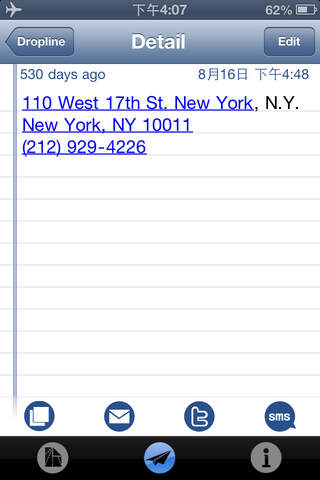Dropline app for iPhone and iPad
Developer: Ying Bian
First release : 30 Aug 2011
App size: 4.64 Mb
Dropline is a handy tool to make text transfer between you Macs, PCs and iOS devices as easy as possible.
Consider the following situations:
* You are going out to do something and you have looked up the address and phone number on your computer. You definitely want to take that info with you iPhone.
* You need to write a text message to your friend but you feel unreluctant to type it with iPhone. You want to type it on your computer and transfer to iPhone to send out.
* You are watching a video or reading an article on your computer and suddenly you realize the bank is about to close and you need to go there today. You want to send the URL to your iPhone to kill time while you wait in line.
* A great idea flashed into your mind. You want to jot it down immediately.
...
I believe you got the idea and you have some way to achieve those goals. But, why should trivia like these cost you more than 3 seconds? Shouldnt it be much easier?
With dropline, these is no hassel any more. Text can be transferred at your fingertips, within a couple of seconds.
Dropline is backended by a server in the cloud as a hub to transfer all your text snippets.
There are extensions for Firefox, Chrome, Safari and Quicksilver to accompany the universal iOS app. A web client is provided as well.
Once you have the app installed, all you need to do is to get a token and download browser extensions and/or a quicksilver plugin (strongly recommended, if you are a Quicksilver fan on Mac) from http://ekuuu.com/dropline to get started.
Enjoy.
Features Highlight:
==================
1. Transfer text from computer to iOS, and vise versa.
2. User is identified by a unique, anonymous token.
3. Push notification support.
4. Copy, SMS, email or tweet messages at ease.
5. Support iOS build-in type detection: URLs, address, phone number etc.
6. Store as many as 42 history messages at your hub.
7. Browser extesions for Firefox, Chrome and Safari.
8. Plugin for Quicksilver.
9. Backend server and web client.